[2024 Update] How to apply for Malaysia's Vehicle Entry Permit (VEP) and RFID tag

The busy highways connecting Singapore and Johor are about to undergo a change. From October 1, 2024, Malaysia will enforce the Vehicle Entry Permit (VEP) system for all foreign vehicles entering the country.
The Malaysian government has implemented the VEP system to address two main goals: smoother traffic flow and better data on incoming vehicles. Traffic jams, especially during peak hours, can be a major hassle at the border crossings. The VEP aims to improve traffic management by expediting entry procedures.
Additionally, the data collected will provide valuable insights into how often and what types of Singaporean vehicles enter Malaysia. This information can then be used to make informed decisions about infrastructure development and border control strategies.
To cater to all the VEP-related inquiries of drivers in Singapore, an information counter has been opened in Woodlands so drivers can head down and ask their questions about the VEP face-to-face. The information counter has now launched an online booking system for motorists to make appointments prior to visiting the counter.
Step 1: Register online
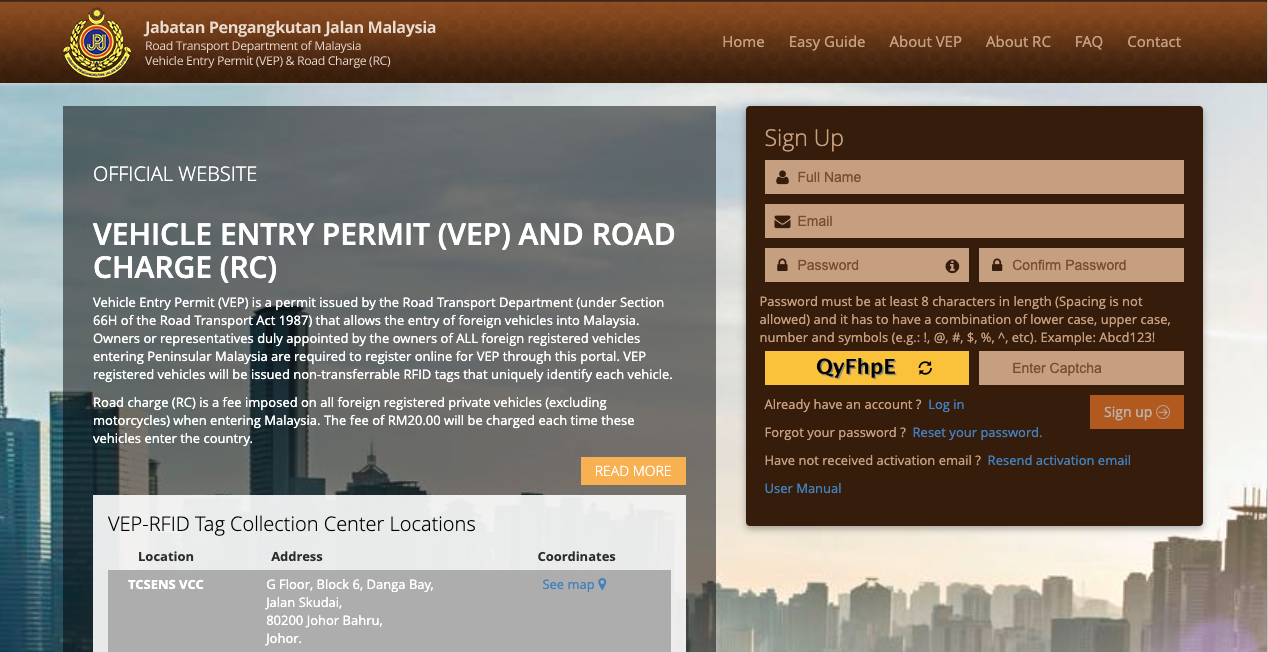
Important Note: This process is currently only mandatory for Singaporean vehicles entering Malaysia. However, regulations can change, so it's best to check the official VEP website for updates before your trip.
- Visit the official Road Transport Department (JPJ) website: VEP JPJ
- Click on "Register" and create an online account. You will be prompted to set up a username and password.
- Upon successful registration, you will receive a confirmation email containing your login credentials.
Additionally, for drivers who do not wish to login to OneMotoring using their SingPass, our Motorist App is a useful alternative. You can view any vehicle information you need on our app itself. If your vehicle is registered under someone else, you will also be able to view any vehicle details you require on the Motorist App.
Step 2: Complete your VEP registration
Log in to the VEP portal using your newly created credentials.
Prepare copies of the following documents:
- Your vehicle's motor insurance policy
- Your NRIC (National Registration Identity Card) or equivalent identification document
- Your vehicle's Certificate of Entitlement (COE)
- Enter your details and upload the required documents on the VEP portal
You can find a good chunk of these details through your vehicle log card on OneMotoring. Here's our guide on how to extract that info.
Step 3: Application approval and payment

Once you submit all the required information and documents, your application will be reviewed by the JPJ. Upon approval, you will receive a confirmation email. This process can take anywhere from a few days to a few weeks so be patient and register early. Applicants can monitor the status of their application on vepams.jpj.gov.my.
Step 4: Payment and tag collection/delivery
The processing fee for the RFID tag is RM10 regardless of which method of collection you opt for. There are two options for collecting the tag:
1. Self-collection: You can choose to pick up the tag yourself at designated VEP collection centres in Johor Bahru. JPJ will inform you via email on when, where, and how you can collect your tag.
2. Delivery: Alternatively, you can opt for delivery to your preferred address in Singapore or Malaysia. Applicants opting for home delivery to a Singapore address will have to pay a service fee of RM30 and postage of around RM15. Both prices do not include sales and service tax.
Once you collect or receive your tag, you need to install it onto your vehicle. If you collected the tag in Malaysia, you can ask a JPJ officer to assist you. If not, JPJ recommends that you paste your tag on the car's left headlamp or on the top left side of the car's windshield.
After pasting the tag on the chosen spot, take a picture of the installed tag together with your car's license plate and submit that photo to vepams.jpj.gov.my. You will be notified via email once the tag has been activated. Once the tag has been pasted, do not remove it as you may damage it.
Read More: What happens if you drive to Malaysia from Singapore without a VEP
Super App for
Vehicle Owners
Download the new Motorist App now. Designed by drivers for drivers, this all-in-one app lets you receive the latest traffic updates, gives you access to live traffic cameras, and helps you manage LTA and vehicle matters.
Did you know we have a Motorist Telegram Channel? Created exclusively for drivers and car owners in Singapore, you can get instant info about our latest promotions, articles, tips & hacks, or simply chat with the Motorist Team and fellow drivers!


5 months ago
7 months ago
7 months ago
7 months ago
8 months ago