Related Questions
- How many Esso vouchers can I redeem through the Motorist App?
- I received an email saying that there are Esso vouchers on the App. Cannot find. Please tell me where? Thanks.
- How long is the Esso Vouchers promotion?
- When is the Esso voucher promotion valid until?
- How do I redeem the Esso petrol vouchers?
How can we
assist you?
Clarence Toh asked about Using Motorist
about 5 years ago
How do I use the Esso vouchers for my payment?
1,570 Views 1 Answer
How can we
assist you?






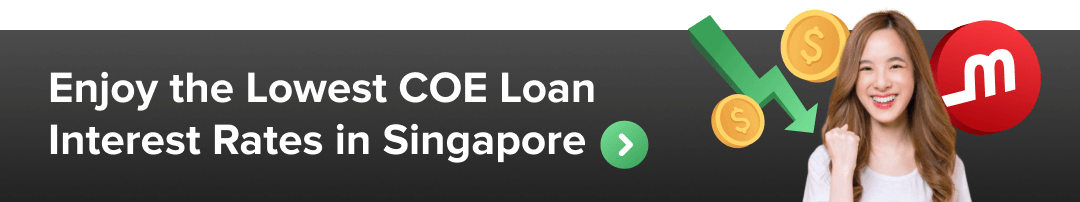
Hello Clarence!
After you have redeemed the vouchers, do select the voucher you would like to redeem, enable camera access to scan the QR code displayed by the cashier, POS number, and tap "Submit".
A successful page will be displayed upon successful redemption of your eVoucher and the eVoucher will be greyed out with the redemption details.