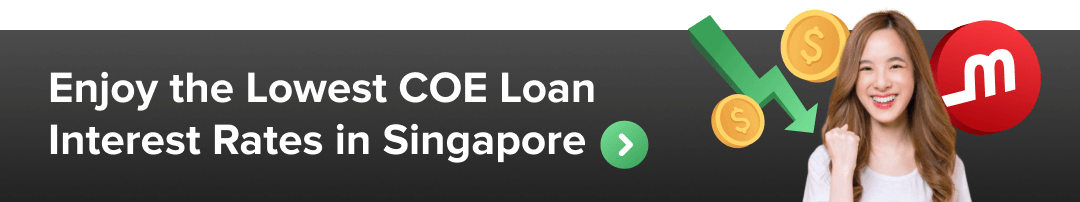Choh asked about Using Motorist
over 4 years ago
Hi, yesterday didn't manage to use the evoucher cos camera didn't prompt to allow access after selecting clicking ok on the evoucher. Is there any other path to allow camera access to scan the evoucher? Attached screenshot a blank screen.

369 Views 1 Answer
How can we
assist you?
1 Answer
Amanda Sim
Hello Choh!
To enable camera access on your internet browser app, you may try the following steps :)
On your Android device, open the Settings app .
Tap Apps & notifications.
Tap the app you want to update.
Tap Permissions.
Choose which permissions you want the app to have, like Camera or Phone.
The vouchers redemption are valid until the 31st December :)
Reply
over 4 years ago