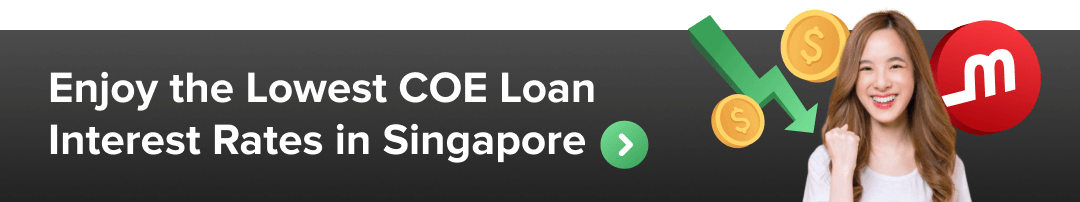Related Questions
How can we
assist you?
Daryl Toh asked about Using Motorist
almost 4 years ago
How do I remove my card details from Mpay?
844 Views 1 Answer
How can we
assist you?
1 Answer
Ruchel Seow
Hi there! To remove your card details from Mpay, head to your app dashboard, click on Card > click settings on the right > click remove card. Here's how to locate the card: http://www.motorist.sg/mpay/manage.
Reply
almost 4 years ago