Related Questions
- How to apply for Malaysia VEP, if it is still registered under the previous owner?
- How do I register my company vehicle for the VEP? I can't get pass the registration after the NRIC part as I already registered my own vehicle using the NRIC.
- How to apply VEP to Malaysia?
- How to apply vep for company registered car
- How to apply for Malaysia VEP?
How can we
assist you?
How can we
assist you?
2 Answers
Khairul Anwar
How about for rental car? Should we put it under private individual or organisation?
Reply
6 months ago






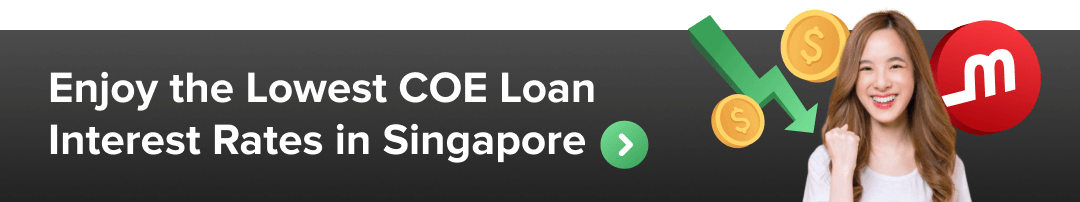
Hi Mike, thanks for your question. Please check out the detailed VEP application process below:
Step 1: Register Online
Visit the official VEP website at https://vep.jpj.gov.my/#!/ and create an account. This will allow you to track your application status.
Step 2: Confirm Registration
After registering, you'll receive a confirmation email. Wait for this email before logging in.
Step 3: Download Touch 'n Go eWallet
Download the Touch 'n Go eWallet from the Apple or Google App Store. This is needed for linking with the VEP-RFID tag and reloading your Touch 'n Go card. Singaporeans should choose NRIC, while foreigners should select Passport as the ID type.
If you already have the app, skip to Step 4.
Step 4: Enter Vehicle Information
Use the portal link from the confirmation email to input your personal and vehicle details, including:
Vehicle model
Chassis number
Certificate of Entitlement (COE)
NRIC/Passport details (via Singpass)
Vehicle road tax and motor insurance documents
Step 5: Wait for Approval
Once approved, you’ll receive a confirmation email for VEP-RFID tag collection.
Step 6: Collect Your VEP-RFID Tag
You can choose between self-collection at a VEP counter in Johor Bahru (none in Singapore) or home delivery.
Fees: RM30 service fee, RM15 postage (for Singapore), RM10 processing fee. The tag is valid for 5 years.
What if Your Car Has a Previous Owner's Tag?
If the car has a previous owner’s tag, it becomes invalid after ownership transfer. You'll need to apply for a new tag. Contact JPJ at [email protected] with supporting documents to register your VEP-RFID tag.
For further assistance, you may visit the VEP information Centre located at 186 Woodlands Industrial Park E5.