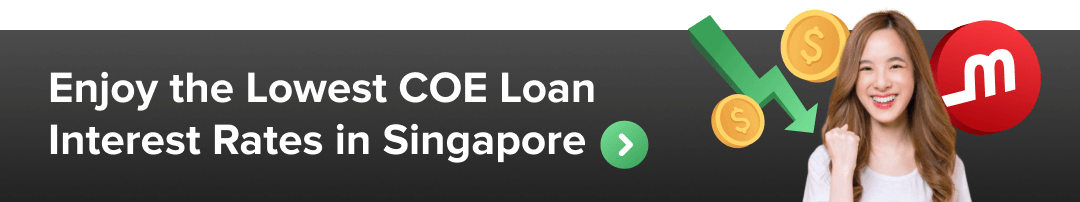Mohd Anwas asked about Using Motorist
12 months ago
How to view the vehicle's COE expiry date?
307 Views 1 Answer
How can we
assist you?
1 Answer
Katherine
Hi Mohd Anwas, thank you for your question! Once your vehicle is added to your Motorist App profile, you'll be able to view all its details, including the COE expiry date. If you need help adding the vehicle, feel free to reach out via the App Chat feature, and Mel will assist you promptly. Alternatively, you can access the vehicle's log card through One Motoring by visiting this link: https://onemotoring.lta.gov.sg/content/onemotoring/home.html
Reply
12 months ago