Related Questions
- How to get a COE certificate copy?
- I am using a parf car, so if I were to sell my car, will I get the rebate or everything will be sold ?
- How many vehicles can I register under my name?
- What is Prevailing Quota Premium(PQP)?
- What is the minimum period I have to wait before I can sell my car after registering (purchasing) it? Are there any restrictions from LTA?
How can we
assist you?
How can we
assist you?






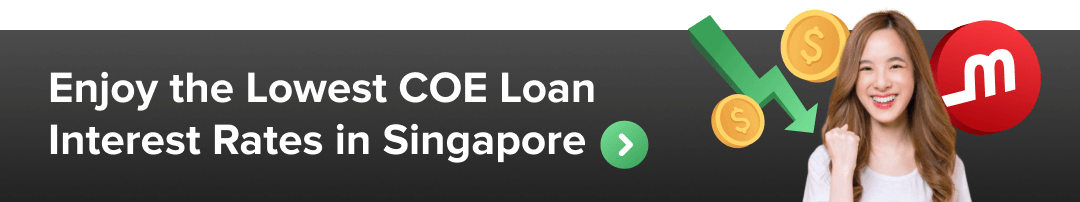
Hi Lim Seng! If you're looking for your Certificate of Entitlement (COE) number, you can find it on your vehicle log card. Here's how to access it:
1. Visit One Motoring: https://onemotoring.lta.gov.sg/content/onemotoring/home.html
2. Log in using your Singpass
3. Once logged in, go to 'Vehicle Hub' -> 'Enquire & print vehicle registration details' -> select your vehicle registration number -> click Next, and print the details.
if you require further assistance, simply drop Mel a message in the Motorist App and she will be happy to assist.